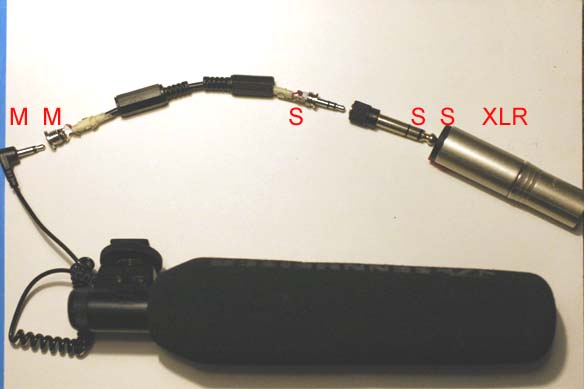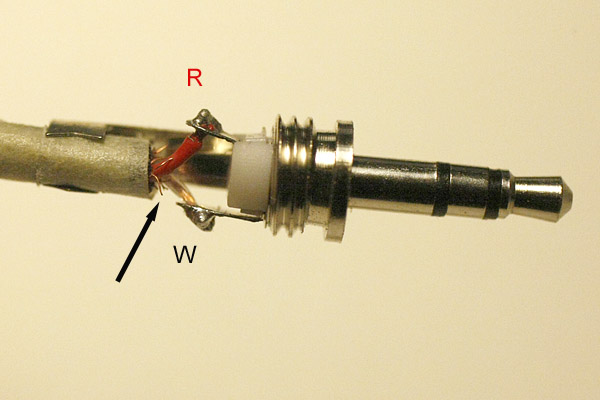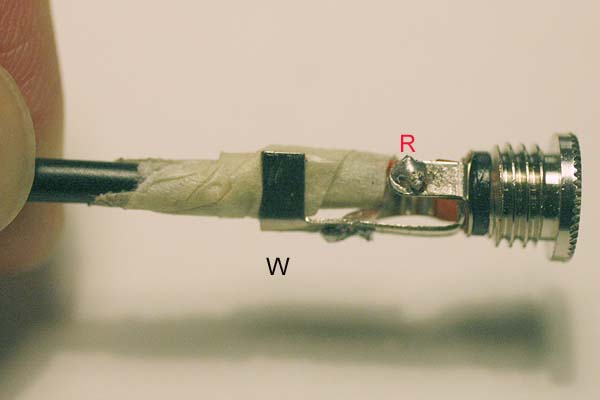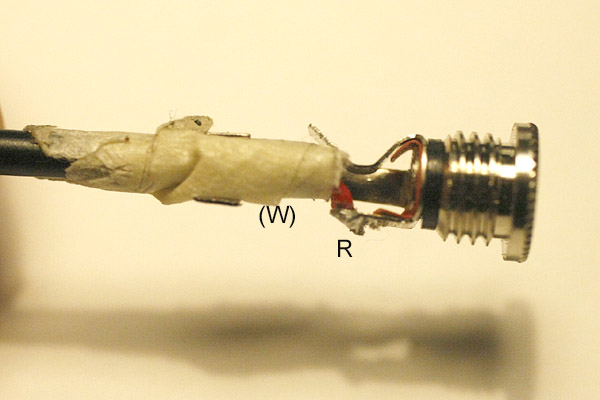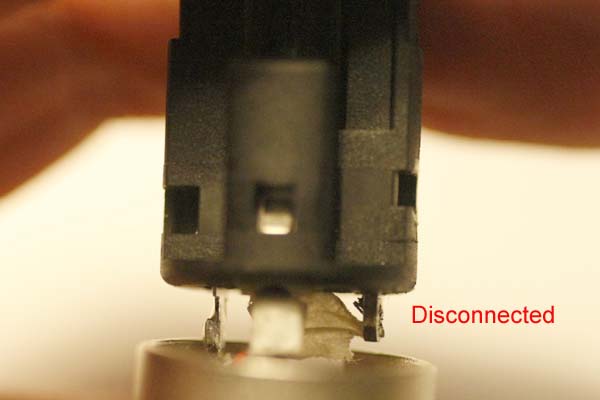Connecting a mono mic to a Fostex FR2-LE
(c) Harry J Lehto
Feel free to make your connector for your private use
Below I will discribe two ways I could connect a Sennheiser 300 MKE to a Fostex FR2-LE recording device with no significant extra noise. Of course if you can afford a mic with a XLR connector, then you will not have these problems.
Also note that if you are recording with one mic only, use "mono" in the
setup. This will put your recording into the L-band. Of course, in the
description below you have to connect your XLR adapter to the "L" channel.
The Sennheiser is a mono mic and the Fostex has XLR connections for microphones. The 6.5mm connector in the Fostex
is for line-in only and is not suitable for mic recording.
My solution may work also for other mono mics with a 3.5mm mono plug and XLR connections. I recommend that you switch
off the Phantom power.
In any case, I cannot guarantee that this works for you. You need try it at your own risk. I take no responsibility of anything that happens
to you or posessions e.g. if your recorder, mic, cable or anything in your system blows up - or if you burn your fingers or your house when trying to solder.
I'm not a qualified engineer of any sort. The correct setup was found by a simple electric meter and to test which parts are shorted, I used paper clips for this.
I wish you the best if luck. These setups work for me and I hope sincerely that they will work with you.
The noise problem
When I got my fostex FR2-LE, I went and bought a 6.5mm to XLR adapter. I had already both stereo and mono
3.5mm (female) to 6.5mm (male) adaptors. Naturally I put these into a series mic - 3.5mmto6.5mm - 6.5mmtoXLR - Fostex FR2-LE.
I was very dissapointed of this setup ( shown below). The wav files were completely irrecovarbly mutilated as this
noise was both cylcic in time and had many frequencies - so there was no hope for postprocessing. As I found out
quickly the noise was present even if the mic was off, and actually the picture below shows this setup with the mic off..
With the fostex set to maximum gain gives a noise level at about -28dB, which is about 20dB above the true floor.
I was able to reproduce this by connecting a mono 6mm male adapter to the XLR to (stereo) 6.5mm adapter. So clearly
the problem was in that the "stereo" of the XLR is not a stereo. Somehow I needed to neutralise the power coming
back from one oif the XLR lines.

Solution 1. Make an extra cable
mic - female mono extra cable male stereo- 3.5femalestereo to 6.5malestereo - 6.5femalestereo toXLRfemale - Fostex FR2-LE.
First, as I had extra 3.5 male and 3.5mm female plugs I decided to try these. I opened the plugs connected the male
to the 6.5mm to 3.5mm connector and the female to the mic plug. Then without any wire and using paper clips I figured out
which two lines I had to connect to get a noiseless signal through. I found it, and later changed the female connector
to a mono type. Shown below is the full setup, the 3.5mm stereo male connector end and the mono female connector end - this is shown from
two positions. The colors of the wires show how the connections go. The M and S in the first picture is for mono and sterero plug..
Potential problem: The cable I used was shielded with copper. This copper wiring caused shorts as it slowly untwined
(shown as an arrow in the second picture below).
What that meant was that the noise returned in those occasions. The solution to this was to use short wires. A 30 cm
connector wire needed readjustments every 2 weeks or so. Having equally long spare connection wires did not help much as they
unwound at the same rate. The thing that worked for me was to make a short connecting wire (10cm) and cover the ends
of the copper wires with some tape (also seen in the pictures). This has now worked for over half a year. Tape was also
useful in making the connecting line a bit thicker to fit to the cover more tightly, so that when the connecting line
was pulled force was not excerted onto the soldered parts,
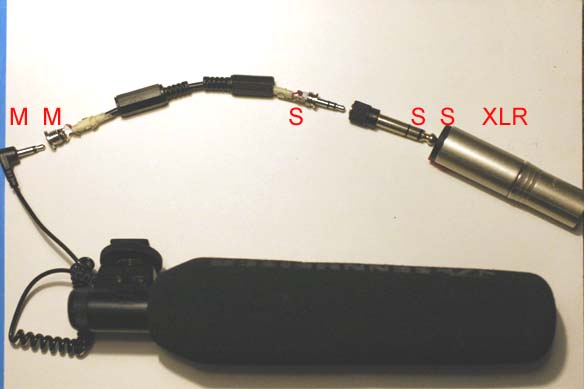
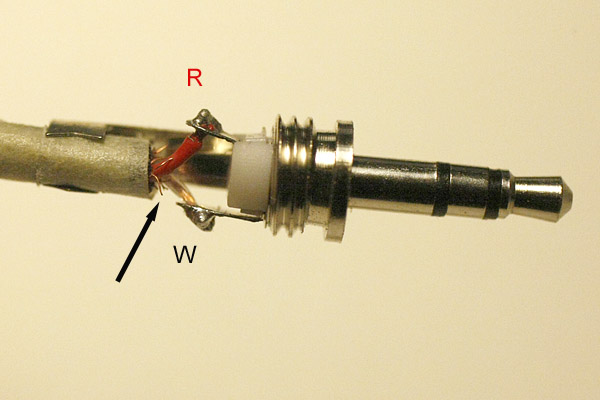
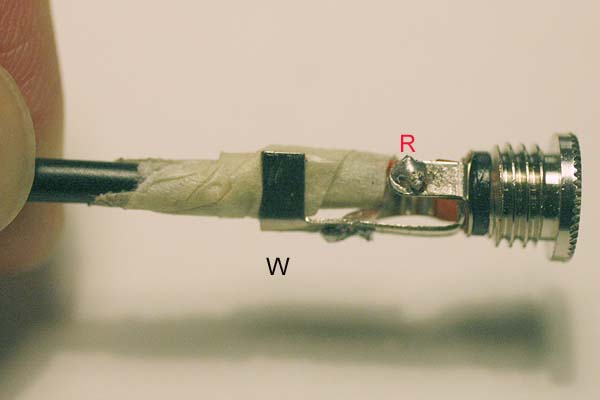
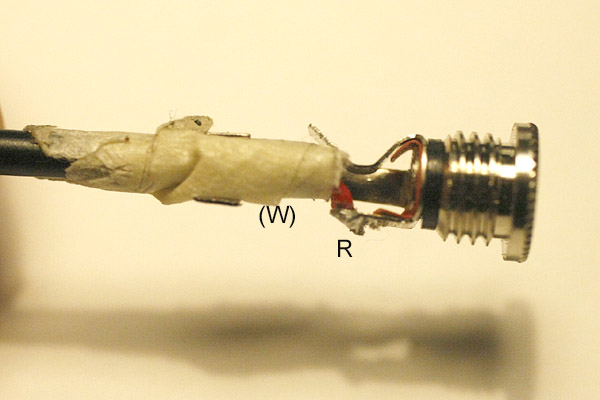
You can test your connector by looking at the image below. The mic is off here. Note the noise level is at about
-48dB. Of course you should also turn the mic on and check that noise get though also.

Solution 2. Modify the 6.5mm to XLR adaptor
mic - 3.5femalestereo to 6.5malestereo - a mutilated 6.5fstereo toXLRfemale - Fostex FR2-LE.
The 6.5mm to XLR is of female type at both ends. I got a Neutrix adapter which I could open. It has a single screw on the side.
I removed it and then pulled the 6.5mm end out just barely. The cables inside the connector are wound very tightly, so care is neede here.
I found out which of the three cables I had to cut with the following trick. I connected a 6.5 to 3.5 adapter and then the newly made wire connector
cable (see above). The cable inside the XLR adapter that could not connect to neither the red or the white cable in my set up was the one to be cut.
I went ahead and did it. To avoid shorts some care was needed to close the ends of the wires. It seemed now to work without the connector cable.
Problem:
A new problem surfaced when the crew was attached. It somehow grounded something. I got rid of this problem by putting a thin slice of tape
between the adapter and the crew head.


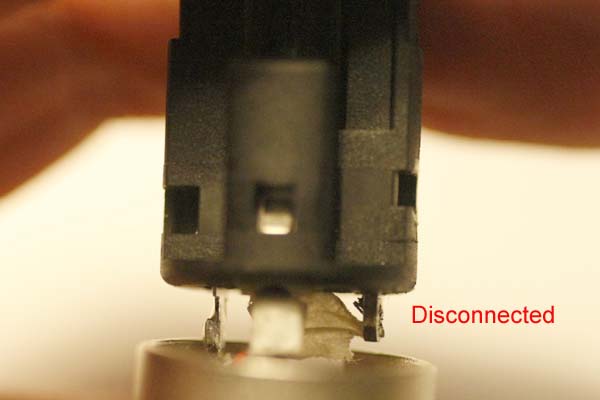
You can test your connector by looking at the image below. The mic is off here. Note the noise level is at about
-48dB. Of course you should also turn the mic on and check that noise get though also.

Harry Lehto
Last modified: Mon Feb 23 16:50:33 EET 2009
 hits since Feb 23, 2009
hits since Feb 23, 2009
Back to sound page
Back to photo page