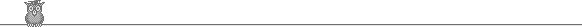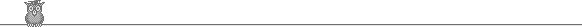
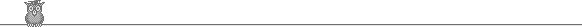
There are thousands of library packages (called units) written in/for Turbo Pascal. For almost any conceivable purpose a Pascal-enthusiast somewhere in the world has written a unit ready to be used. Should you need something simple send your request to the newsgroup comp.lang.pascal.borland and your Pascal-friends will help you out. The netiquette does recommend that you first try to help yourself, e.g. check out a few WWW-sites near you. For me the most useful (and closest, whatever that means in the internet) are x2ftp.oulu.fi and garbo.uwasa.fi. The former has a lot of programming tips and documents in the directory /pub/msdos/programming . The latter has the so called SWAG, (a package containing a lot of nice demos) and of course Timo Salmi's Turbo Pascal FAQ.
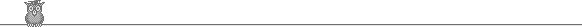
Units from other people are often handy, but sometimes not easy to use, so to make sure the procedures work the way you want - do it yourself. Motto - You can learn a lot by reinventing the wheel. Yes, you do learn more by doing it yourself, but that also takes a lot of time so try to find a balance that's most productive for you. I found it most annoying that TP wouldn't support the 256-color mode of the VGA card (also known as mode $13). Nor could I find functions to produce music with my new Soundblaster 16 card. After some tinkering and research in the above web-sites I did manage to write procedures that did something I could use. Included are some demo programs. Unfortunately the units (though included) are mostly in Finnish. (Think about the advantages of being bilingual: you never run out of descriptive identifiers, use one language for types another for vars etc.) Feel free to comment and/or ask questions by e-mail. Use at your own risk. Standard disclaimers apply.
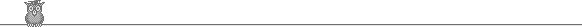
The first demo is my very own clone of the old hit 'Space Invaders'. It's pretty much shoot'm kinda game. Download the zip-file here.
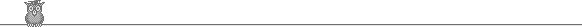
Here is my 'Master Mind' game. A mouse is required and a simple mouse unit (hiiri.pas) is included. However, that is in Finnish only, so won't do you much good unless you know some Finnish. The game file is 'mminde.exe'. Download the zip-file here.
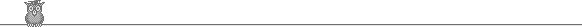
My musical package includes a demo program play.pas/exe . It expects the name of the song on the command line, e.g. play song1 and expects to find a file named song1.umd. The UMDs are text files containing the necessary arrangement info about the song. Their format is not too difficult but not trivial either. I will create documentation upon request. Download the zip-file here. Only the SoundBlaster (Adlib) cards are supported. To enjoy stereo sound the card must have Yamaha's OPL3-chip, e.g. Soundblaster 16 has it. The current version assumes that the card is configured to use the default port $220.