Photometry of HAT-P-36P
Kari Nilsson
Finnish Center for Astronomy with ESO (FINCA)
University of Turku, Finland
Feb 2020
1. Introduction
HAT-P-36b is an exoplanet oribiting its parent star with an inclination of nearly 90 degrees, which makes it transit (go in front of) its parent star causing a small "eclipse". The transits can be accurately predicted.These data of the star HAT-P-36 (V = 12.26) were obtained at the Tuorla 1.03 meter telescope through the R-band filter by Sepideh Sadegi and Kari Nilsson in April 10-11, 2016. There are 249 images in the series, each with 30 seconds of exposure.
The images have been already reduced and ready to measure. The photometry will be done on differential mode, i.e. the brightness of HAT-P-36 is compared to the brightness of a neary star, which mostly eliminates instrumental and atmospheric effects.
2. Goals
During this exercise you will- Measure the light curve of HAT-P-36 turing transit and determine the depth of the eclipse.
- Make some test how the light curve is affected by changes in the measurement parameters.
3. Practical work
3.1 Copy the data
The data are in tube.utu.fi in /coursedata. There are 249 fits files and 249 coordinate files.-
Start up IRAF as described here. If you
are starting IRAF for the first time, follow the instructions to
create a new project.
-
You shoud now have 3 windows open: linux xterm, IRAF xgterm and ds9.
Go to the linux xterm and make sure you are in the right directory
(iraf), by issuing
$ pwd
Copy the data
$ cp /coursedata/hatit/* .
3.2 Take a look at the images
Display one of the images on ds9 to see everything works and to get an idea of the data, e.g.ecl> display HAT-P-36b-0113R_reduced.fits 1
you should see something like this :
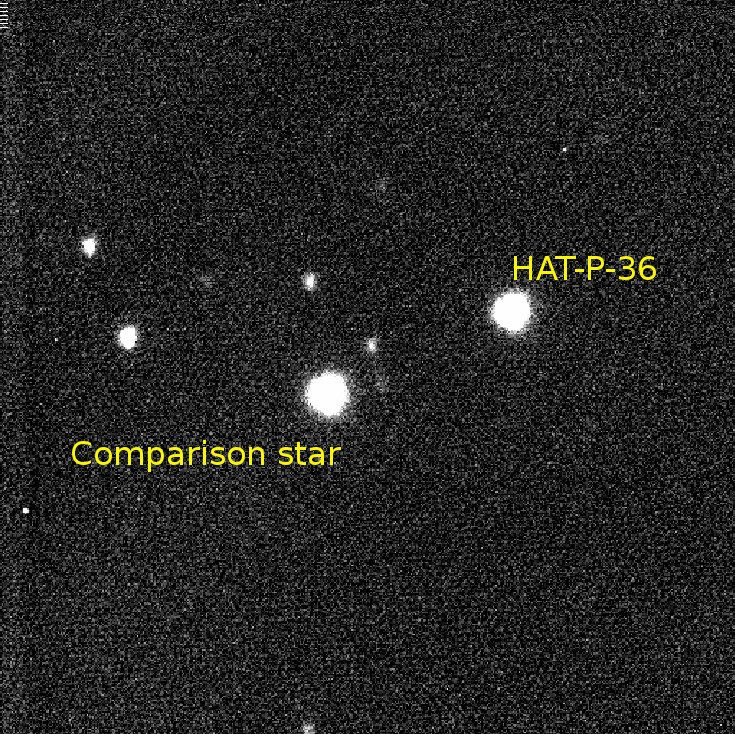
A lot of info on any image can be obtained with
ecl> imhead HAT-P-36b-0113R_reduced.fits l+
where l+ means "long", i.e. show more information. The output should be:
BSCALE = 1.0 BZERO = 0.0 DATE-OBS= '2016-04-10T23:58:48' /YYYY-MM-DDThh:mm:ss observation start, UT EXPTIME = 30.000000000000000 /Exposure time in seconds EXPOSURE= 30.000000000000000 /Exposure time in seconds SET-TEMP= -20.000000000000000 /CCD temperature setpoint in C CCD-TEMP= -20.013072750000003 /CCD temperature at start of exposure in C XPIXSZ = 26.000000000000000 /Pixel Width in microns (after binning) YPIXSZ = 26.000000000000000 /Pixel Height in microns (after binning) XBINNING= 2 /Binning factor in width YBINNING= 2 /Binning factor in height XORGSUBF= 0 /Subframe X position in binned pixels YORGSUBF= 0 /Subframe Y position in binned pixels READOUTM= 'Monochrome' / Readout mode of image IMAGETYP= 'Light Frame' / Type of image FOCALLEN= 0.00000000000000000 /Focal length of telescope in mm APTDIA = 0.00000000000000000 /Aperture diameter of telescope in mm APTAREA = 0.00000000000000000 /Aperture area of telescope in mm^2 SBSTDVER= 'SBFITSEXT Version 1.0' /Version of SBFITSEXT standard in effect SWCREATE= 'MaxIm DL Version 6.12 160429 0PX4F' /Name of software SWSERIAL= '0PX4F-3TNTK-EJMN9-FVJ1F-WY0KM-4X' /Software serial number SITELAT = '00 00 00' / Latitude of the imaging location SITELONG= '00 00 00' / Longitude of the imaging location JD = 2457489.4991666665 /Julian Date at start of exposure OBJECT = 'HAT-P-36b' TELESCOP= ' ' / telescope used to acquire this image INSTRUME= 'Apogee USB/Net' OBSERVER= ' ' NOTES = ' ' FLIPSTAT= ' ' SWOWNER = 'Kari Nilsson' / Licensed owner of software
3.3 Measure the FWHM if the stellar profile
Measure the FWHM by typing
ecl> imexamine image.fits
Where image.fits is one of the images. Move cursor over a star and press r. You should get a radial plot of the star. Of the three rightmost values in the lower right corner of the plot, choose the middle one as your estimate for the FWHM.
3.4 Edit IRAF parameters of phot
Enter the Daophot package, which contains the photometry routines.
ecl> noao ecl> digiphot ecl> daophot
In this exercise you will use the phot task to perform aperture photometry of HAT-P-36 and a nearby star. In addition to phot itself, you will need to edit the parameters of four other tasks, datapars, centerpars, fitskypars and photpars
1) Make a text file containing a list of images, e.g. by$ ls *reduced*.fits > hatit
The image list is now in a file called hatit.
2) Typeecl> epar phot
And edit the parameters toimage = "@hatit" Input image(s) coords = "default" Input coordinate list(s) (default: image.coo.?) output = "default" Output photometry file(s) (default: image.mag.? skyfile = "" Input sky value file(s) (plotfile = "") Output plot metacode file (datapars = "") Data dependent parameters (centerpars = "") Centering parameters (fitskypars = "") Sky fitting parameters (photpars = "") Photometry parameters (interactive = no) Interactive mode? (radplots = no) Plot the radial profiles? (icommands = "") Image cursor: [x y wcs] key [cmd] (gcommands = "") Graphics cursor: [x y wcs] key [cmd] (wcsin = )_.wcsin) The input coordinate system (logical,tv,physica (wcsout = )_.wcsout) The output coordinate system (logical,tv,physic (cache = )_.cache) Cache the input image pixels in memory? (verify = )_.verify) Verify critical phot parameters? (update = )_.update) Update critical phot parameters? (verbose = )_.verbose) Print phot messages? (graphics = )_.graphics) Graphics device (display = )_.display) Display device (mode = "ql")Note that the just created list hatit is used as input. The coords is set to "default", which makes IRAF to look for a text file with a specific name, image.coo.N, where N is a running number starting from zero. These coordinate files have the (x,y) pixel positions of each target you want to measure.In this case there are only two targets, so the coordinate files have two lines. These files are kindly provided by your friendy instructor, who expects only mild worship in return.
When you are ready close by ctrl-d.
3) Typeecl> datapars
(no need to type epar here, which is strange, but that's how it is) and edit to(scale = 1.) Image scale in units per pixel (fwhmpsf = 5.) FWHM of the PSF in scale units (emission = yes) Features are positive? (sigma = 0.) Standard deviation of background in counts (datamin = INDEF) Minimum good data value (datamax = INDEF) Maximum good data value (noise = "poisson") Noise model (ccdread = "") CCD readout noise image header keyword (gain = "") CCD gain image header keyword (readnoise = 8.) CCD readout noise in electrons (epadu = 2.3) Gain in electrons per count (exposure = "") Exposure time image header keyword (airmass = "") Airmass image header keyword (filter = "") Filter image header keyword (obstime = "") Time of observation image header keyword (itime = 1.) Exposure time (xairmass = INDEF) Airmass (ifilter = "INDEF") Filter (otime = "INDEF") Time of observation (mode = "ql")Here we mainly input the FWHM of the data and the readout noise and the gain of the camera so that IRAF can compute the noise properly.
4) Typeecl> centerpars
and edit to(calgorithm = "centroid") Centering algorithm (cbox = 15.) Centering box width in scale units (cthreshold = 0.) Centering threshold in sigma above background (minsnratio = 1.) Minimum signal-to-noise ratio for centering alg (cmaxiter = 10) Maximum iterations for centering algorithm (maxshift = 10.) Maximum center shift in scale units (clean = no) Symmetry clean before centering (rclean = 1.) Cleaning radius in scale units (rclip = 2.) Clipping radius in scale units (kclean = 3.) K-sigma rejection criterion in skysigma (mkcenter = no) Mark the computed center (mode = "ql")Here we tell IRAF the we want to find the position of the star by the "centroid" algorithm, which basically calculates the "center of weight" of the light distribution (imagine the pile of photons a mass and you need to find the balance point of that mass distribution).
The cbox parameter tells IRAF the size of the box it should use for centering. Any size close to about 2 times the FWMH of the stellar profile will do.
Set the maxshft to 1-2 times the FWHM to avoid unnecesssary error messages.
5) Type
ecl> fitskypars
and edit to(salgorithm = "mode") Sky fitting algorithm (annulus = 30.) Inner radius of sky annulus in scale units (dannulus = 10.) Width of sky annulus in scale units (skyvalue = 0.) User sky value (smaxiter = 10) Maximum number of sky fitting iterations (sloclip = 0.) Lower clipping factor in percent (shiclip = 0.) Upper clipping factor in percent (snreject = 50) Maximum number of sky fitting rejection iterati (sloreject = 3.) Lower K-sigma rejection limit in sky sigma (shireject = 3.) Upper K-sigma rejection limit in sky sigma (khist = 3.) Half width of histogram in sky sigma (binsize = 0.1) Binsize of histogram in sky sigma (smooth = no) Boxcar smooth the histogram (rgrow = 0.) Region growing radius in scale units (mksky = no) Mark sky annuli on the display (mode = "ql")